Can my system use DDR memory?
To use DDR memory, your system motherboard must have 184-pin DIMM slots (200-pin SODIMM slots for laptops) and a DDR-enabled chipset. A DDR DIMM will not fit into an SDR SDRAM DIMM socket, nor will a DDR SODIMM fit into an SDR SDRAM SODIMM socket. They have different notching and a different number of pins. An easy way to tell the difference between DDR SDRAM and SDR SDRAM is to look at the notches.
168-pin DIMM module typically used for PC100 SDRAM
A 168-pin SDR SDRAM DIMM has two notches, one towards the left of the module and the other in the middle.

184-pin DIMM module typically used for DDR SDRAM
A 184-pin DDR SDRAM DIMM has a single notch slightly to the left of center.
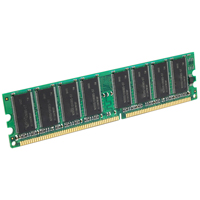
144-pin SODIMM module typically used for PC100 SDRAM
A 144-pin SDR SDRAM SODIMM has one notch slightly to the right of center.

200-pin SODIMM module typically used for DDR SDRAM
A 200-pin DDR SDRAM SODIMM has one notch towards the right side of the module.


